![]() Leica
Users' Group Photography Contest
Leica
Users' Group Photography Contest
Instructions for judges
(Last updated 2 January 2008)
What it means to be a judge
To be a judge, you must be a registered member of the LUG Monthly Contest website. And the listowner must have sprinkled magic pixie dust on your login account, so that when you look at a photograph in that website, you'll have a set of "rating" buttons at the bottom of your screen.
Quality, not correctness
Each month's contest has a theme, whose purpose is to help focus the entries. When it comes time to judge the photographs, we ignore the theme, and rate each photograph in an absolute sense. The question to be answered by each judge is not "how well does this photograph represent the monthly theme?" but just "how good is this photograph?". When the contest closes, the theme has finished its job.
Ratings, not rankings
Your job as a judge is not to rank the pictures (best, second-best, third-best, etc). Your job is to assign each a rating. Bigger numbers are better. The picture with the highest overall rating is the winner; the picture with the second highest overall rating is the runner-up, and so forth. At the end of the judging period, the software turns avarage ratings into rankings.
We expect judges to review every photograph in the contest gallery and to assign a rating to nearly every photograph, each month. If you can't muster the time and energy to do that, then please let me know and I'll find somebody to take your place. By "nearly every photograph" I mean that it's not the end of the world if you miss one or two, because there are several judges, but we expect you to try.
How to record your vote
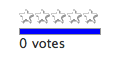 |
If the website thinks that you are a judge, it will display at the bottom left of each photograph a mark that looks like the one to the left. The stars correspond to your rating, and the vote count shown is the number of judges (including you) who have assigned this picture a rating. If you have not yet rated the picture, the stars will all be gray outlines, as shown to the left. |
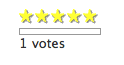 |
To cast your vote, click on one of the stars. If you want to give this image the highest rating (five stars), then click on the fifth star. If you want to give this image the lowest rating (one star), then click on the first star. When you have done this, the display will change, and will now look like the image to the left of this paragraph (if you gave it a rating of 5). The bar changes from blue to white if you have changed your rating in this session. |
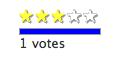 |
If you return to an image to which you have previously assigned a rating, it will show your rating in yellow stars, and will show a blue bar to show that you have not changed your vote during this viewing. If you change your rating, the bar will turn white to indicate that your change has been recorded. |
You can change your rating as often as you want while the contest is open. No record is kept of changes made; only the final rating assigned by each judge is recorded.
Mathematics and mechanics of rating and voting
The final rating of each photograph is the average of the ratings given to it by the judges who have rated it. If only one judge rates a photograph, then that judge's rating is its rating, because there is nothing to average. We really hope that every judge rates every photograph, and we ask you to be methodical. If the highest-ranked entry in the contest is rated 5 by only one judge, then it's the winner even though only one judge rated it. The site administrator will nag judges as needed to ensure that they do their job.
You can page through the contest gallery quickly by clicking on the left or right sides of an image. If you click on the right side of an image, it will move to the next image; if you click on the left side of an image, it will move to the previous image.
Only the site administrator can see average ratings. No one, not even the site administrator, can see individual judges' ratings. The site administrator can tell how many people have rated a given image, but can not tell who they are.