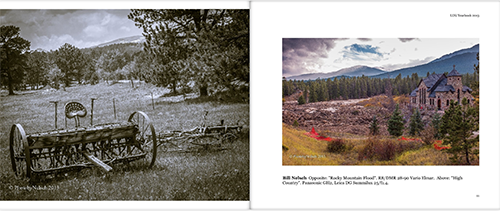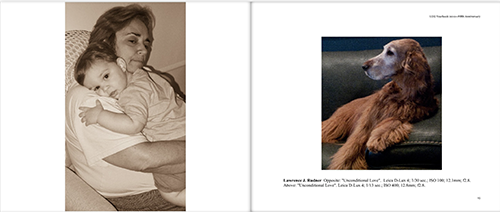![]() The
LUG Yearbook, 2025 edition:
The
LUG Yearbook, 2025 edition:
rules, guidelines, and instructions
(Last updated 6 April 2025)
Executive Summary
If you don't like to read, here's what you need to know. If you are trying to decide whether you should submit something, please submit. Every year fewer of us are left.
The 2025 LUG Yearbook will be managed by Brian Reid. Submissions are due by email to yearbook@leica-users.org by 7 February 2026. Anyone who believes that they have taken at least 100 photographs with Leica gear (and thus understands what "Leica photography" means) can participate. You need not be a current or former member of the LUG.
You can submit two images, and/or a doublewide panorama.
What to submit (short version):
- Tell us who you are and where you live. You wouldn't believe how much time we have spent in past years trying to figure out where photographers live, when they don't tell us. We don't like code names or #handles. I'm not going to include an image unless I know the name and location of the photographer.
- Attach 2 images that have enough resolution. 3000x3000 is enough resolution. Exact pixel counts are in the list at the bottom of this page.
- You are also welcome to include a "full bleed" panoramic image, 5775 pixels wide and 1650 pixels high. This means that if you submit 2 regular images and 1 panorama you will have 3 photos in the yearbook, occupying 4 pages. If you want to bleed to all 4 margins on the panorama, submit 5775 x 2475.
- Provide captions for each. We like it when you give technical details.
- We encourage you to provide 50-100 words or so of background, local color, or explanation. In past years, not enough people have done this. We really do want to know how you made the picture, where it was taken, and so on. Please don't be shy.
There will be no judging or refereeing or rejection. We will print the images that you submit if they are of adequate technical quality. Look over recent yearbooks to see what technical quality can be achieved and try to make images that good.
The book will be published using the Blurb print-on-demand system, so there is no requirement that you buy a copy of the book. See sections below for image preparation and submission guidelines.
Introduction
The 2025 volume will be similar to previous editions in both rules and appearance.
In its heyday, the Leica Users Group, or LUG, had thousands of members and many active conversations. It began 29 years ago; participation peaked in about 2009, which was the first year that I came across the notation "tl;dr". 2009 was also about the time that the population at large stopped reading very much. The LUG requires you to read. Since the founding of the LUG in 1992, dozens of new discussion forums, technologies, and habits have formed. We now have Facebook, Instagram, WhatsApp, Messenger, Tik Tok, Twitter, Reddit, Snapchat, and countless smaller less-well-known forums.
So who's left? There have been few new subscribers to the LUG for 5 or 6 years now. Just over 750 people remain, and very few of them say very much. We're all getting older. I was 42 when the LUG was started; now I'm 75. The generation following us is not keen on email, and the generation following them also ignores most of the social-media forums that you have heard of. (It is the duty of every generation to confound their parents.)
We're so old fashioned. But we take damn fine photographs (often with Leica gear).
Rules
All LUG members and former members and their friends are encouraged to participate. Contributions from other photographers not currently part of the group are equally welcome. There will be no judging or competition involved. Pick your two best shots from 2024 and submit them. Previously published photos are welcome in our book unless there are copyright issues. In keeping with the Yearbook concept, images contributed should have been captured during 2024.
Now the big question? Must submitted photographs have been taken with a Leica? The answer is complex. The short answer is "no, but...".
We want you to be a "Leica photographer". That means that you must have used Leica equipment for your photography. You must once have believed that a Leica was the best way to make your kind of photographs. Maybe you still do. If you have moved away from Leica gear, but used it for long enough to understand what it can do and what being a "Leica photographer" means, then you are still, on the inside, a Leica photographer. Since the LUG was founded, cameras such as the Sony alpha series or the Fujifilm X series or the Nikon Z series have become strong alternatives, and if you have put down your Leica gear for something else, you probably have a good reason for having done it. We want to see your photographs.
The rule, stated succinctly, is that if you have taken at least 100 pictures with Leica cameras but have stopped using them for some good reason, you are still welcome to participate. If you have never used any camera besides your iPhone, but hunger for a Leica and have a picture of an M9 taped to your wall, please wait for a future yearbook.
We would prefer that you use Leica equipment, just because. But if you are doing your best work these days with a Sony a7 or a Fujifilm X or an 8x10, we'd like to see it. The final picture submitted by the late great Ted Grant was taken with an iPhone 9.
You must provide your actual name in the caption information. No nicknames or #hashtags; no "anonymous". Please also tell us where you live.
Submission Instructions:
Each person gets one "spread" in the book. A left page and a right page. You can submit 1 or 2 images. If you submit only one, you can request either side. In the publication business, the pages are called "verso" and "recto". The "verso" image is actually the back of the preceding page. The verso page (left side) can print to the edge of the paper (full bleed); the recto page will have a white margin.
Images must be sent to yearbook@leica-users.org. The deadline for the 2024 yearbook is 7 February 2025. If you submit something and don't hear back within a day or two, then it didn't arrive. Try again.
In email text attached to your submission, please provide captions for the image or images. If you'd like to include a very brief technical description of how the image was made, feel free. Captions plus explanations combined should be less than 150 words. If what you submit is too long, I'll get back to you. My text might read like this:
Brian Reid, Carlsbad, California
Left: portrait of a man (Leica Q2). Right: portrait of a rattlesnake (iPhone 15 Pro Max)
If you know how, please send the images as attachments and not as embedded images. If you want the verso image to bleed, say so.
Image preparation instructions
Here are four sample page spreads from past yearbooks. If you click on an image you will get a bigger one. They should give you an idea of how the space on the page spread can be used. All captions will be on the right (recto) page.
Ideal image files are 300 pixels per inch. The left-side (verso) image area is 2588 pixels wide and 2250 pixels high. The right-side (recto) image area is 2136 pixels wide and 1650 pixels high. See the next section ("Advanced image preparation instructions") if you want to dig deeper in to sizes, color spaces, bleeds, etc. If you don't want to dig deeper, submit your images the way you have them, about 3000x3000 pixels. More is OK; less than 2000 x 2000 will not look good.
The editor (me) would prefer that you leave the EXIF information in your image file.
The book will be in our usual 25cm x 20cm (9.5 inches x 8 inches) landscape layout. Whether in landscape or portrait orientation, we will not crop or alter your images. They will be fitted into the standard image layouts used on every page. If you want a special layout, say so and I'll see what I can do. No promises.
Advanced image preparation instructions
If you want to get the best quality the printing press can deliver, read this section carefully. If this section baffles you, just send in your images as JPEGs, and your caption information.
Printing presses use CMYK color space. If Blurb gets an RGB image they will convert it, but if you do the conversion, you own the color management. If you don't have a calibrated display and a color-managed workflow, just submit an sRGB JPEG and be done with it. If your preferred image editing software doesn't work with CMYK images, submit an sRGB JPEG and be done with it. Otherwise keep reading.
Blurb's explanation of the color management process is here. It contains a link to the ICC profile that Blurb claims to use, but there is some controversy as to whether or not they actually use it at all of their printing plants. It contains links to instructions for calibrating your monitor and for other necessary processes.
Do your planning and thinking and image preparation in 300DPI.
The verso page (left side of a spread) trim size is 9.5 inches (2850 pixels) wide and 8 inches (2400 pixels) high. Bleed margins are 0.125 inches (38 pixels). If you aren't bleeding to any edges, the inside-the-margins image area is 8.625 inches (2588 pixels) wide and 7.5 inches (2250 pixels) wide.
The image area on the recto page (right side) is 2136 pixels wide and 1650 pixels high. It can't bleed because it must stay inside the margins.
If you want an edge-to-edge across-the-gutter full-spread bleed (called in the newspaper business a "double truck") make it 5775 pixels wide and 1650 pixels high (you can't bleed to all 4 margins because of recto caption placement). If you think you need more height, contact yearbook@leica-users.org to discuss it. See the image on page 98 of the 2019 yearbook as an example of negotiating a little bit more height in a full-spread bleed.
Submit images as CMYK 8-bit TIFF or PSD or JPEG files at 300DPI, converted to Blurb's ICC profile if you know how. If your system can generate ICC calibrated CMYK JPEGs, they are OK too. Don't worry about the number of megabytes if you are submitting files meeting these criteria, but keep in mind that many email systems have limits on the size of attachments.
Here's a size summary. All numbers are pixel counts.
- Verso image inside the margins 2588 wide, 2250 high
- Verso 3-side bleed, white gutter: 2812 wide, 2475 high
- Verso 4-side bleed (to gutter but not across it) 2888 wide, 2475 high
- Recto image 2136 wide, 1650 high
- 2-page across-the-gutter bleed: 5775 wide, 1650 high
- 2-page across-the-gutter bleed and to all 4 edges: 5775 wide, 2475 high
Please do not submit 16-bit color depth or layered files. And remember to tell me in the email if you want bleeds.
Purchase options
There is no obligation to purchase, whether you participate or not. Blurb books are printed on demand with no minimum print run. If you want to see previous yearbooks—or buy copies—they are still available. See http://leica-users.org/yearbook/